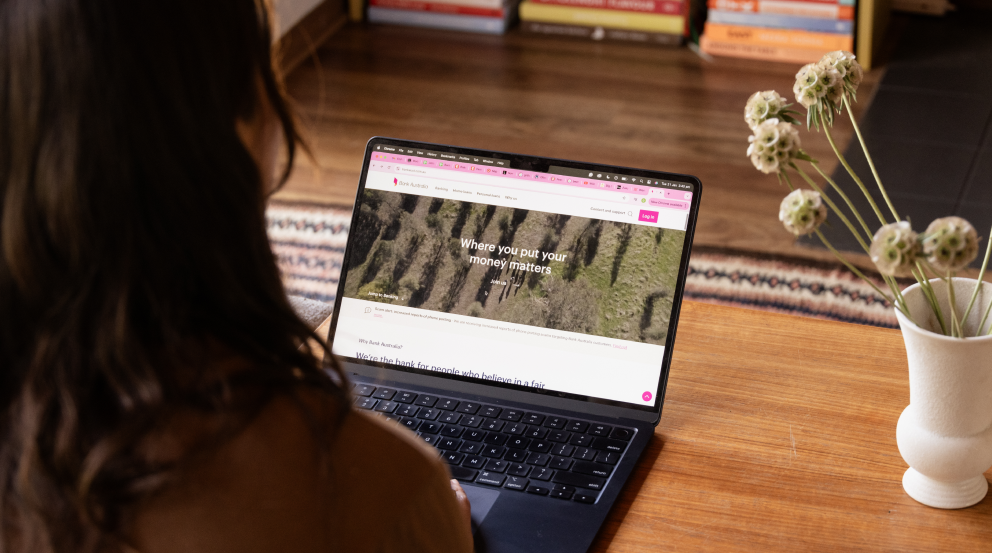Fraud is on the rise, which means it’s never been more important to be vigilant about keeping your financial information and personal details safe. It’s also essential to be able to recognise when you’re being scammed. Here, we look at what you can do if you are the victim of fraud.
Types of fraud
According to the latest Australian Payments Fraud report, in 2015 the rate of card fraud rose to 66.8 cents per $1,000, up from 58.8 cents in 2014. Credit card scams are just one type of fraud – there are also many others of which it’s important to be aware.
For instance, ‘phishing’ involves fraudsters sending emails that look like they are from a reputable business, but are in fact scams. In another common fraud, consumers receive a phone call from someone claiming to be from a reputable computer company wanting to fast track a software update. The scammer then prompts the consumer to click on a link sent to them, which infects their computer with a virus.
Another issue, highlighted in the media recently, is ransomware. Ransomware is commonly delivered by email and can appear to be from legitimate sources, such as your utility provider, bank, a government agency or even the police purporting to issue a fine. This malware encrypts or locks your computer or mobile device to prevent you from using it until a payment is made to the scammers to unlock it. Paying doesn’t guarantee it will be unlocked or be free from hidden viruses, which can also spread and infect other computers or devices on your network.
These are just a handful of examples of a massive universe of potential frauds out there. Which means it’s important to know how to act if you are the victim of a fraud.
What to do
1. Contact your bank
If your credit card details have been stolen and used without your authorisation your first port of call should be your bank to instruct them to immediately stop the card. Credit cards have in built protection mechanisms. So if your information was stolen without your knowledge or involvement – for instance if your credit card details were stolen from a business with which you have performed a transaction – then it is possible you may be reimbursed.
2. Change your passwords
If your computer has been compromised because someone has accessed or guessed your passwords, it’s essential to change them immediately. Never store passwords or PIN information anywhere where scammers can access them. Rather, use encrypted software to ensure your passwords are stored safely.
3. Report it
If you have been scammed it’s essential to report it to the police and also the federal government’s Scamwatch service.
Remember – prevention is better than the cure. Which means it’s best to ensure you have proper protections in place to reduce the risk of being scammed. So ensure passwords on electronic devices such as laptops, desktop computers and mobiles are locked down with a password that’s not easy to guess. Never click on pop-up windows that appear on your computer and if you are worried about an email being inauthentic, it probably is, so don’t open it. Always ensure your compute and mobile devices are up to date with the latest operating software and anti-virus software.
If you have given money to a scammer – for instance through a fake charity or through an online dating scam – it’s often incredibly difficult to get the money back. That’s why it’s important for everyone to be on their guard to reduce the risk of losing money or giving out personal details to criminals.
If you think you may have fallen victim to a scam, please contact us immediately on 132 888.
.webp)




.png)