New Payments Platform (NPP)
The New Payments Platform (NPP) is the foundation for payment services like Osko® and PayID®. It came to the Australian market in 2018.
Benefits of the NPP include:
- Speed – Make payments in near real-time 24/7, with funds being available almost instantly to the payee
- Simplicity – If you have a PayID, get paid or send money to someone without having to remember BSB or account details, even if they bank with another bank
- Security – NPP payments are subject to Bank Australia’s current real-time fraud screening and detection capabilities
- Visibility – Keep track of payments with two unique reference fields that the sender can fill in for the receiver – a detailed, 280 character ‘description’ field and a shorter ‘end to end ID’ field (to share invoice/receipt numbers etc.).
You can learn more at the NPP website.
About Osko
Osko is a fee-free payment service that banks use to process payments faster. As in, within a few minutes.
It looks like this
You know it’s an Osko payment when the following Osko logo and short message appears:
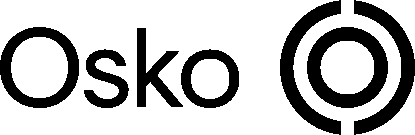
Your payment will be processed in less than a few minutes.
Using Osko
You don’t do anything different
It’s just like a regular transfer and you don’t need to do anything to set up Osko payments. If your bank participates, like we do, the feature should come standard with eligible accounts.
Osko daily transaction limits
The daily limit for Osko transactions is included in the default Bank Australia daily limit – which is $5,000. If you need, you can increase your daily limit.
No PayID needed
With Osko, you have the choice of using a BSB and account number or PayID to make and receive payments.
Keeping track of transactions
The ‘Description’ and ‘End to End ID’ fields appear when you’re paying someone. They give you more room to write something meaningful about the payment, helping you and the payee keep track of what’s being paid. The information also appears on the payee’s statement.
- ‘Description’ field – this allows 280 characters of text, to explain what the payment is for. On a mobile phone, you can include emojis as well. 😀 ☕️ 🍔
- ‘End to End ID’ field – this is a short reference field, to share an invoice or receipt number, for example.
Note that we monitor descriptions. Abusive or degrading descriptions will not be tolerated.
Cancelling an Osko payment
Osko payments can’t be cancelled. That said, there are things you can do to get your money back. Please call us to see what we can do.
What it can’t be used for
- International payments – Osko is available between Australian bank accounts only
- Telegraphic transfers
- BPAY® and other scheduled payments from your accounts
- Business batch payments through internet banking
Is Osko secure?
Osko payments are subject to the bank’s current real-time fraud screening and detection capabilities. You are also asked to confirm the recipient before the transfer goes through.
About PayID
A PayID is something easy to remember, like a phone number, email address or an ABN, that you can securely link to your bank account. Then, when you want somebody to transfer funds into your account, you can give them your PayID instead of your BSB and account number.
Using PayID
When someone needs to pay you, you simply give them your registered PayID.
Likewise, if you need to pay someone who has registered for PayID, you can use their PayID to transfer money directly into their bank account.
How to set up PayID
You can link a PayID to your Bank Australia account in the app or internet banking.
You can add more than one PayID to a single account, too. For example, you could use both a mobile number and an email address. Or, if you have a joint account, you could use both account holders’ mobile numbers.
What to do if your PayID is already taken
If you have previously registered the PayID with another financial institution, double check that you have set the PayID to 'transferrable' or 'portable' and then try again.
If your PayID is already registered, you’ll be notified at the point of registration and presented with an option to ‘dispute’ ownership.
Once you launch a dispute, your case will be reviewed within 48 hours.
Changing your details
If you change your mobile number, email address or the ABN/ACN that you’re using as your PayID, you can still receive payments with your old details. It’s not linked to your phone service, email account, or ABN/ACN registration.
That said, it’s possible that someone else could end up with your mobile number or email address. So we recommend that if you change your details, you cancel your existing PayID and register your new mobile number, email address or ABN/ACN.
Simply go to the app or internet banking to change your PayID.
Using PayID for wages
Ask your employer if they are able to send salary/wages payments to PayIDs.
Is PayID secure?
The only thing someone can do with your PayID is pay you. They can’t use it to access your bank details online, in-person or over the phone. Nor can they use it to create a false identity.
- PayID keeps your banking details private.
- You’re shown exactly who you’re paying before you submit the payment.
- Payments are subject to the bank’s current real-time fraud screening and detection capabilities.
® Registered to BPAY Pty Ltd ABN 69 079 137 518
®Osko is a registered trademark of BPAY Pty Ltd ABN 69 079 137 518.
®PayID is a registered trademark of NPP Australia Limited.

.webp)