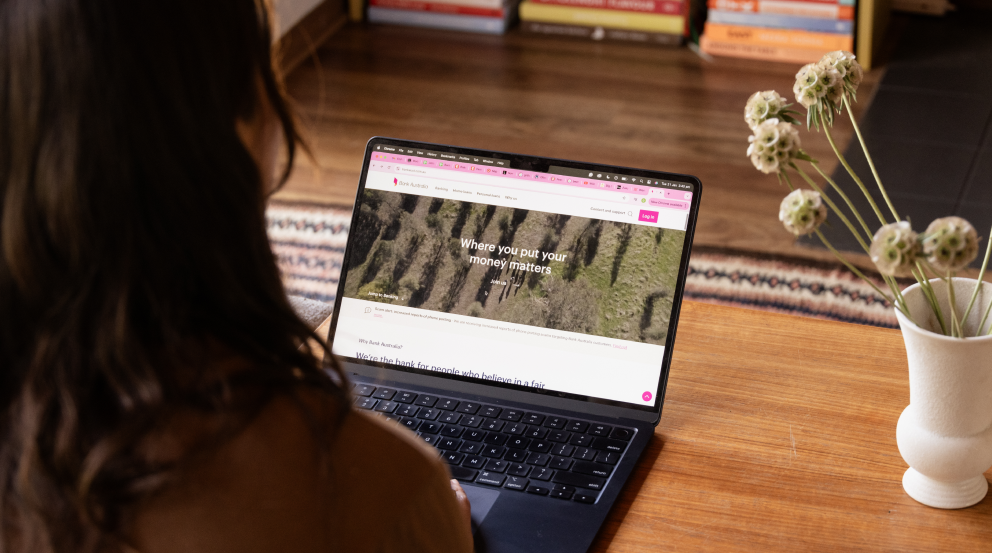Computer pop-up message scams, WhatsApp and text ‘Hi Mum’ scams and bank impersonation tactics: as dodging scams becomes an everyday reality, we spoke to an expert from Bank Australia’s fraud team to gain some insight on the scams doing the rounds right now. Plus we listsome practical tips on how to avoid falling victim to them.
Do you know how to spot a scam? Lauren*, a senior analyst in Bank Australia’s fraud team, does – but that didn’t stop her almost falling for one. “I received a text about a delivery and happened to be waiting on a package at the time,” she says. “Without even thinking, I clicked on the link and a random website came up.”
Scams like this are becoming more common as we increasingly rely on technology for communication, managing our day-to-day lives and shopping online. “Scams are definitely on the rise, especially since the pandemic,” Lauren says. “Not only are scammers getting more sophisticated, people are also generally less cautious about who they share their personal information with. I tell customers all the time that 99% of mobile numbers would be on some kind of scam list.”
It’s not just one demographic falling victim to scams, either. “Scammers will try anyone and everyone, regardless of age, sex, nationality – they don’t discriminate, and we see people of all ages falling for scams.”
We spoke to Lauren about the latest pop-up scams as well as other common scam tactics, and learned some practical tips on how to avoid them.

Pop-up scams: beware of ‘warning’ or ‘error’ messages on your computer
A recent scam involves a pop-up message that appears on your computer screen and warns you of a security breach on your device. It then directs you to a fraudulent ‘support line’ where someone requests remote access to your computer. These pop-ups can look legitimate, using fake logos and mimicking genuine error messages.
“The pop-up will freeze the screen and display a message saying not to turn it off,” Lauren says. “Usually they’ll claim to be from Microsoft, but occasionally it’s Apple. So people call the number that’s displayed and from there, the scammers will try to gain access to your computer under the guise of ‘cleaning it up’.”
The scammers will then suggest you log into your internet banking ‘to make sure your account hasn’t been compromised’, before using that remote access to steal funds from the account.
In this case, it’s always best to rely on authentic protection measures. “If you actually get a virus on your device, your antivirus will pick it up,” says Lauren. “If you can’t close the page down, try restarting your computer or take it to a technician for help. Never rely on a pop-up message.”
Other common scams to watch out for
WhatsApp or text ‘Hi Mum/Dad’ messages
Another common scam tactic is the ‘family’ text message or WhatsApp scam. You might receive a message saying, ‘Hi Mum and Dad, this is my new number’, along with a request for money. Or they may claim they’re one of your parents needing an urgent money transfer for grocery shopping. They might even claim they’re in danger.
Bank impersonation scams: scammers can hijack text threads and phone numbers
If you ever receive a phone call from ‘your bank’, remember: question everything. Scammers can call from numbers that look official, even using a bank name in call records and text history. They might claim to be informing you of a security breach, or even telling you – ironically – that you’ve been targeted by a scammer.
Often they’ll request remote access to your bank accounts to ‘secure’ them or encourage you to share your one-time password (which you’ll receive if you’ve set up two-factor authentication). Never share your one-time passwords with anyone, ever. Also cautious of anyone who requests payments through gift cards, cash reload cards, or wire transfers, or asks for remote access to your computer – legitimate businesses like Bank Australia will never do these things.

Scam red flags to look out for
There are some common tactics scammers use:
- A sense of urgency: Scammers will put you under time pressure, implying that something bad will happen if you don’t follow their instructions right away. For example, you’ll lose data off your device, or money will be taken from your account.
- Targeting your desire to help loved ones: Scammers use a technique called ‘spoofing’ where they can make a text or call appear to be coming from a different number. They might pretend to be a family member in urgent need of money or help.
- Relying on distractibility: We all lead busy lives, and people are more likely to absentmindedly click on a link when they’re preoccupied with something else.
Tips to protect yourself from scammers
It’s not a bad idea to presume everything might be a scam until proven otherwise. “Question everything,” says Lauren. “If you’re speaking to a bank representative and they're instructing you to do things that seem odd, the best thing to do is hang up and call the bank straight away on their official number. If you’re speaking to a scammer, they’ll try to keep you on the phone and talk you out of hanging up. Whereas if it's a legitimate bank employee, we’d rather you hang up on us if it means being sure you’re not talking to a scammer.”
Here are Lauren’s other tips to avoid being scammed:
- Never give out your personal identification details, like your customer number or full name, to someone who has called you. This verification only happens when you call the bank. “I always tell customers the rule of thumb: if anyone calls and asks for your information, don't provide it,” Lauren says.
- Never share your one-time passwords (OTPs) with anyone, ever. Even if they claim to work for your bank.
- Call the person to verify if someone you ‘know’ messages you to request funds. “When it’s anything to do with money or tech, do your due diligence,” Lauren says. “Talk to them on the phone.”
- Hang up if you’re talking to someone you don’t know and banking is brought up, including making a payment or securing your account. “A genuine organisation will not ask you to log into your bank account,” Lauren says.
- Educate yourself and those around you. “The more people who are aware of the types of scams out there, the less likely they are to fall victim to them,” Lauren says.
Anyone can be vulnerable to financial fraud if they’re caught at the wrong moment. The best way to protect yourself is to stay calm, trust your gut and call your bank directly if something doesn’t seem right.
*Name changed for privacy reasons.
Learn more about scams and red flags to help protect yourself and your accounts.
.webp)


.png)